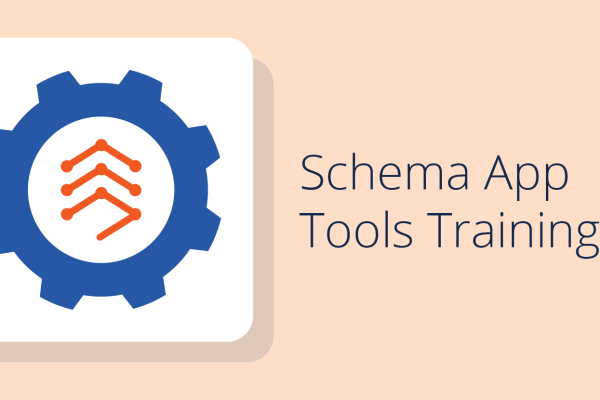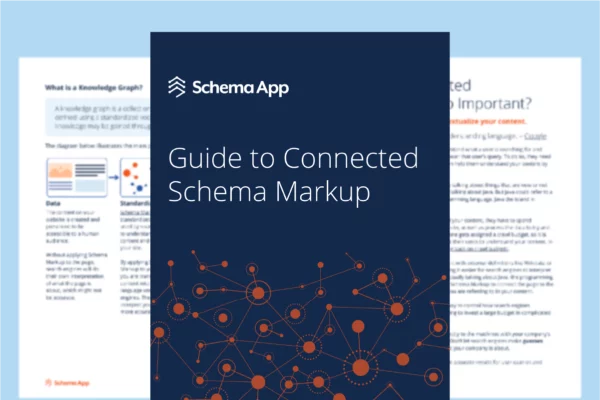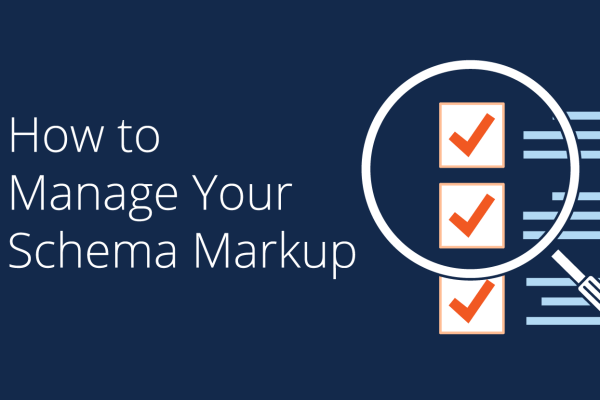Deploy and Manage Your Schema Markup at Scale Without the Complexity
Use the Schema App Highlighter to customize your semantic Schema Markup and deploy it to thousands of similar templated pages on your website within minutes.
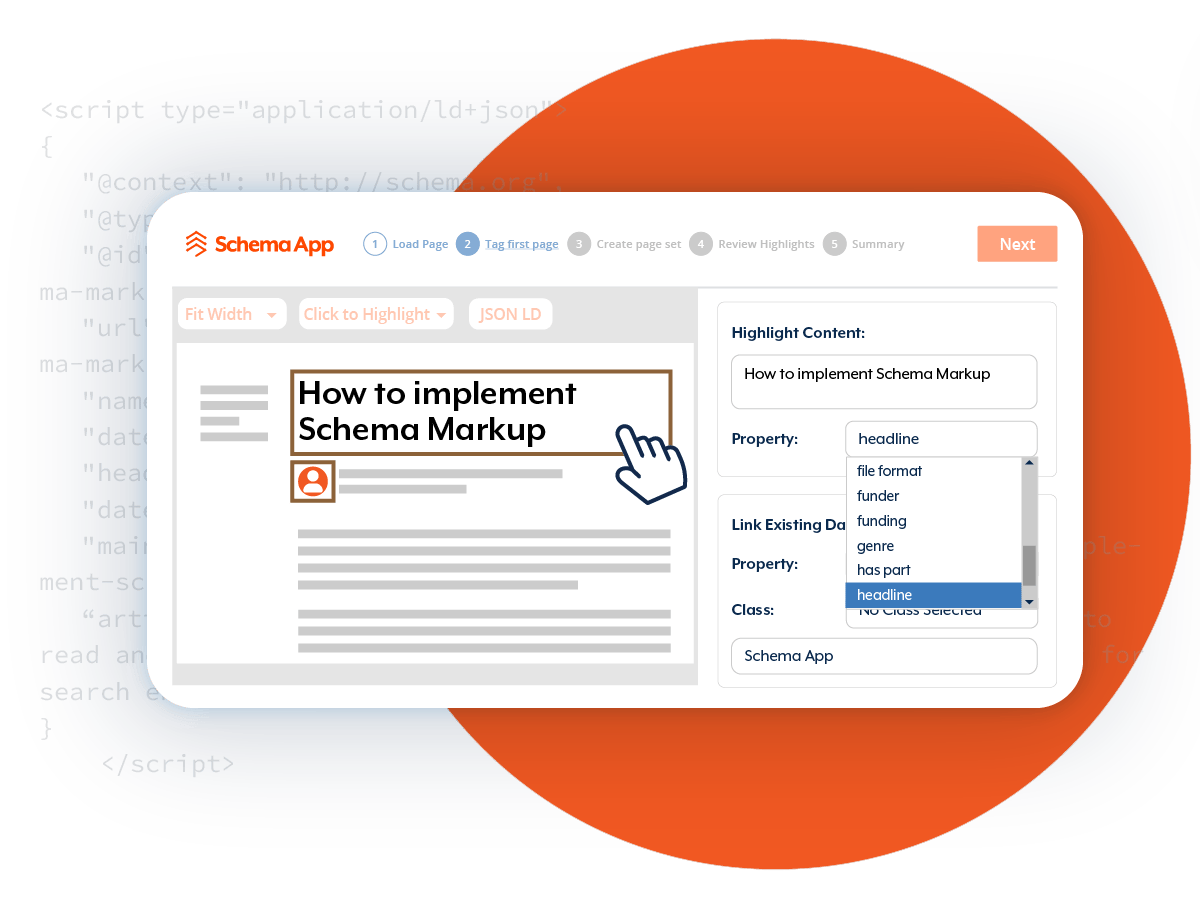
Create Customized Schema Markup for Scale and Agility
Deploying and managing Schema Markup across thousands of pages can be tedious. As your website content evolves, IT teams often lack the expertise and resource required to build and maintain proper Schema Markup.
The Schema App Highlighter solves that by allowing users to create Schema Markup templates that can easily be updated when content changes are made and stay agile.
As part of our Schema App Solution, our Customer Success Managers will help you create and manage your Schema Markup templates on the Highlighter. You no longer have to deploy and manage your Schema Markup on a page-by-page basis.

Deploy Semantic Schema Markup at Scale
The Schema App Highlighter is a scalable Schema Markup generator and deployment tool that operates as a Google Extension. It contains the entire Schema.org vocabulary and extensions. Users can easily create Schema Markup templates for pages with similar layouts (i.e. blog, locations, physicians, products, etc.), link entities within their site, and deploy the Schema Markup to these pages without relying on the IT team.
Built-in Semantics
Use the External Entity Linking feature on the Highlighter to automatically identify entities on the page and link them to Google’s knowledge graph, Wikipedia, and Wikidata definitions. Entity linking adds more context to your content, so Google can understand the content on your page and better match it to the user’s search intent.
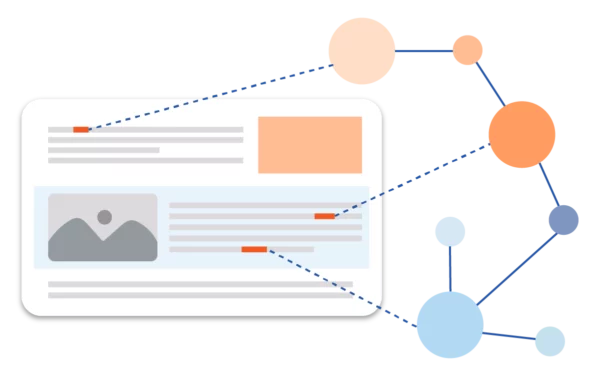
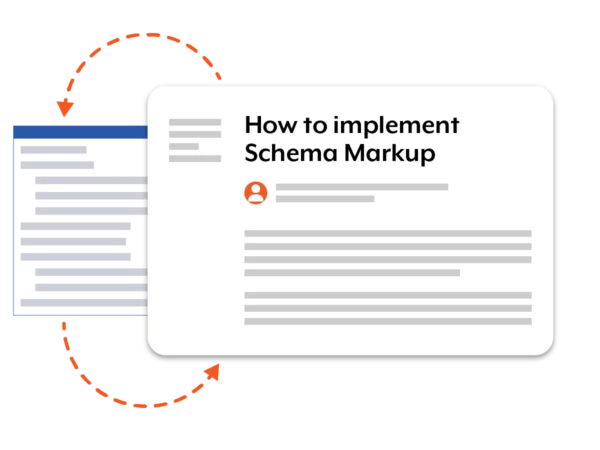
Update Your Schema Markup Dynamically
After the initial setup, the Highlighter will dynamically generate and deploy the Schema Markup based on the content on your page. Your SEO team can easily make changes to page content without having to worry about manual coding errors or schema drift.
Target any Rich Result
The Schema App Highlighter allows you to target any Google Rich Result search feature. If your content makes you eligible for more than one, even better. Use the Highlighter to define the pageset topic (eg. blog, locations, physicians, products, etc.) and then select the content to make you eligible for one or more rich results.
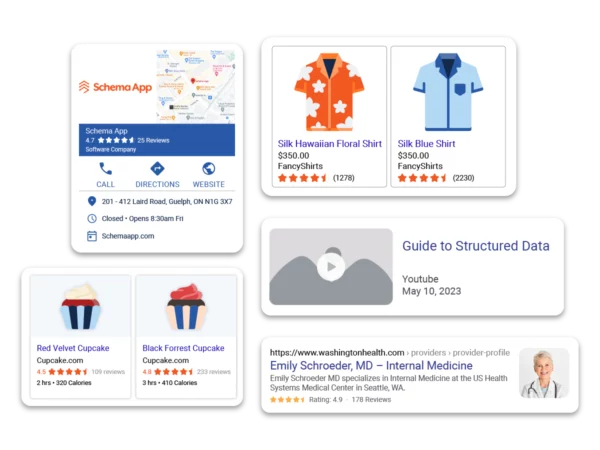

Expert Guidance
When you work with Schema App, you’ll get an assigned Customer Success Manager (CSM) to help you create your Schema Markup strategy and set up your Schema Markup templates on the Highlighter. An extension of your SEO team, your CSM will work with you to manage your Schema Markup and help you achieve your desired outcomes.
Manage your semantic Schema Markup strategy at scale without the stress.
How the Schema App Highlighter Works

Step 1.
Select a page that represents many similar pages that you want to markup, and choose the appropriate Schema.org class (eg. Product, Physician, LocalBusiness, BlogPosting, etc).
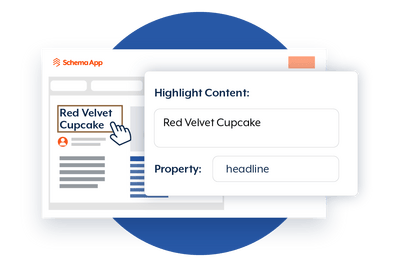
Step 2.
Highlight each element on the page and select the property that best describes the highlighted content to create your Schema Markup template.
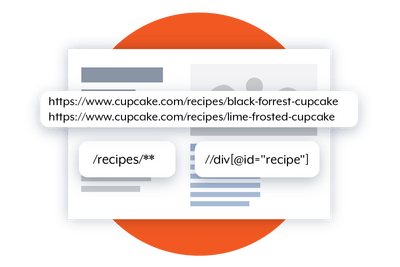
Step 3.
Define the set of pages you want the template to apply to using URL, Regex or XPath patterns.
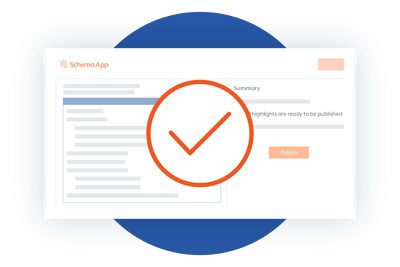
Step 4.
Review the template to ensure the correct Schema Markup is generated on all test pages, and hit publish.
The Schema App Highlighter works with all websites and CMSs

Lauren Anderson
Digital Content and Marketing Strategist
Baptist Health
One of the key benefits of working with Schema App has been the ongoing deployment and management of the Schema Markup. We have thousands of URLs and we are editing or launching hundreds of new URLs each year. Every time we launch a new page, the Schema Markup is automatically deployed to the page. My team no longer has to deal with deploying the code or aligning the code to the content.

David Carpenter
Founder & President
Connection Model
Without the Highlighter, you are confining yourself to a lifetime of constant coding. The Highlighter allows you to set your Schema on automation, and it’s hitting an easy button.

Carla Chan
Marketing & Leasing Coordinator
Park Property Management
Schema App has been an absolute game-changer for our blogs! Thanks to their expertise, our content is now being prominently displayed in rich results on Google. The impact has been remarkable – not only have our blogs been rewarded with increased visibility, but we’ve also experienced a significant surge in clicks.
Schema App Tools Training Course
Learn how to use our Editor and Highlighter to author and deploy your Schema Markup strategy.
Guide to Connected Schema Markup
A must-read for SEOs that want to learn how to link the entities on their site to improve their semantic SEO strategy.
How to Manage Your Schema Markup
Dive into the strategies you can implement to manage your Schema Markup for long-term success.
Frequently Asked Questions
When you engage with Schema App, our goal is to show you the first results within 30 days of kick off. Get in touch with us to learn more.
Yes, the Schema App Highlighter can integrate with any website or Content Management System. Learn more about our integration methods here.
Yes, Schema App can deploy markup dynamically to multilingual or multi-regional websites through our Highlighter.
Schedule a demo with our team to see how it works!
The Schema App Highlighter is available as part of our Schema App Solution for Enterprises. Get in touch with us to learn more.
Schema App Editor is designed to optimize one page at a time, whereas the Highlighter can optimize multiple pages with similar layouts and update Schema Markup dynamically.
An Entity is a term to describe a subject in your Schema Markup. An entity is typically an individual in your dataset, in schema.org terms it may be an individual Event, Product, Organization, etc.
Entities have properties to describe them, such as a name, and can be connected to other entities.
Your Knowledge Graph is a collection of marketing entities that comprise all the Schema Markup across your web pages. Each entity, its properties and its connections to other entities together form a graph of knowledge.
Find out how Schema App can help you develop a reusable knowledge graph.
Manage your semantic Schema Markup strategy at scale without the stress.
See what else Schema App can do
Schema App Editor
Use the Schema App Editor to markup unique pages with customized content without writing any code.
High Touch Support Services
Get high-touch support, strategic guidance and a partner to execute your Structured Data strategy with our expert Customer Success Team.